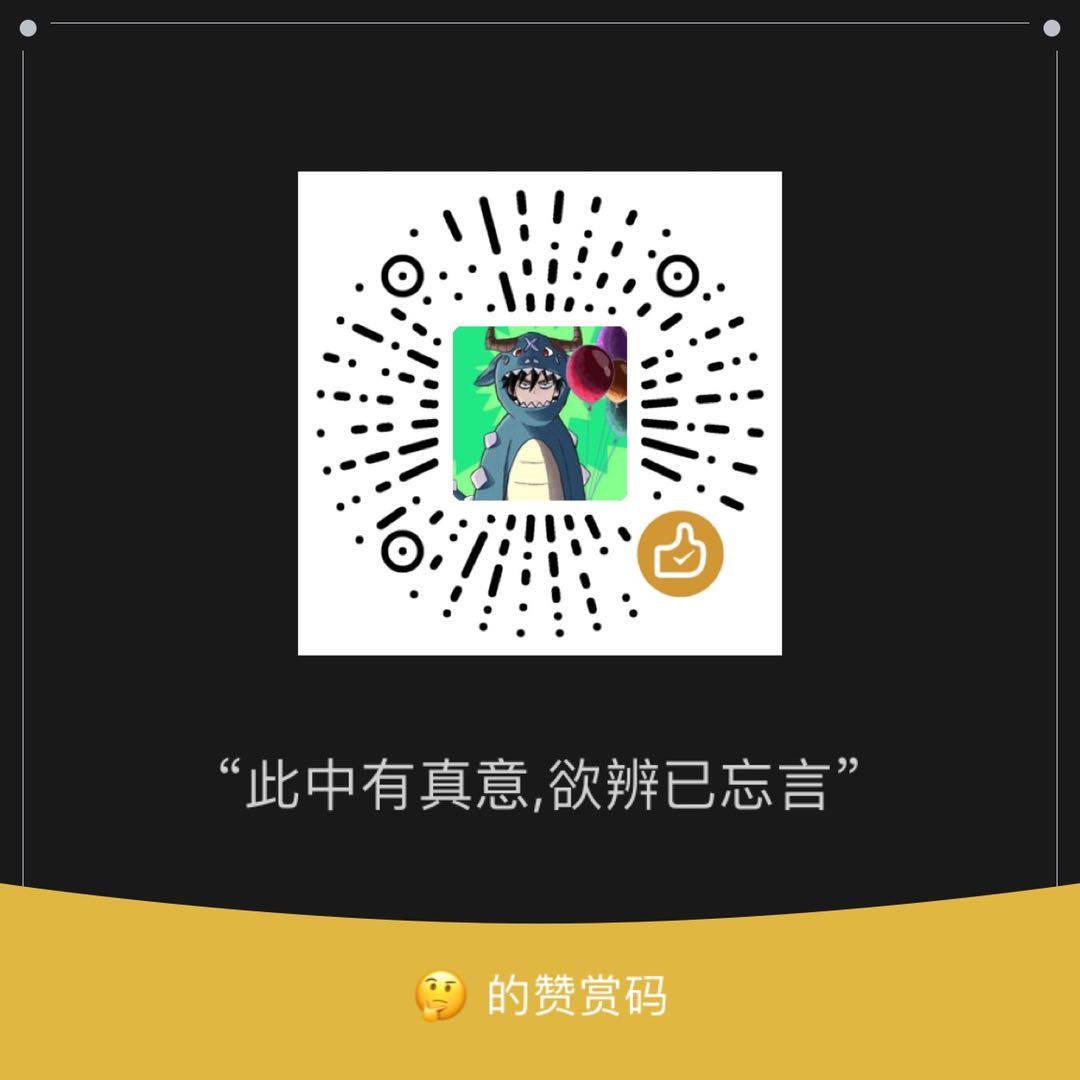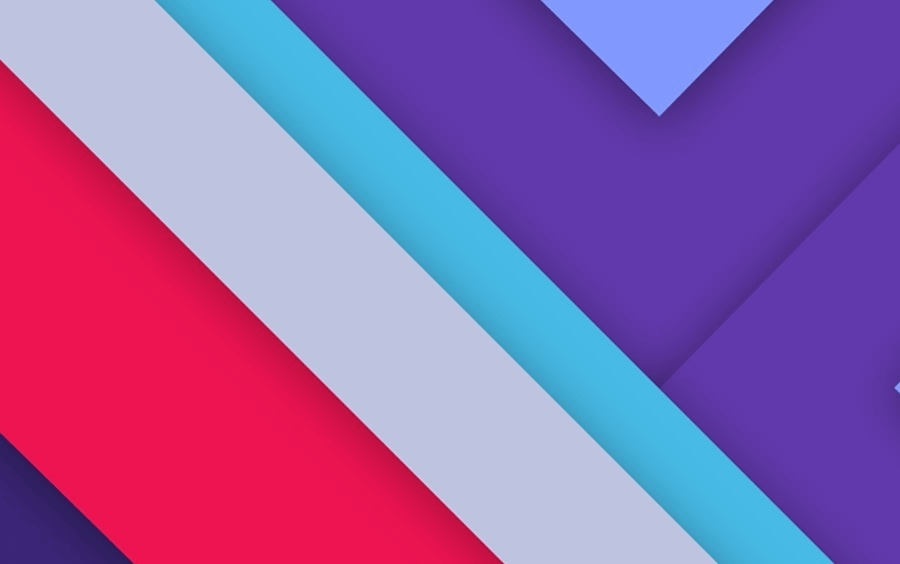###########APP安装(可全选梭哈到终端安装)##########
################################/usr/local/Caskroom###########
1
2
3
4
5
6
7
8
9
10
11
12
13
14
15
16
17
18
19
20
21
22
23
24
25
26
27
28
29
30
31
32
|
brew install visual-studio-code --cask
brew install free-download-manager --cask
brew install qq --cask
brew install qqmusic --cask
brew install thunder --cask
brew install typora --cask
brew install wechat --cask
brew install iterm2 --cask
brew install intellij-idea --cask
brew install microsoft-excel --cask
brew install google-chrome --cask
brew install postman --cask
brew install keka --cask
brew install sogouinput --cask;open /usr/local/Caskroom/sogouinput/*/sogou_mac_*.app
brew install datagrip --cask
brew install ngrok --cask
|
###############/usr/local/Cellar########################
1
2
3
4
5
6
7
8
| brew install zsh-syntax-highlighting zsh-autosuggestions
brew install ranger
brew install maven
brew install neovim
brew install trash
|
#安装jdk8
1
2
3
| brew install openjdk@8
sudo ln -sfn /usr/local/opt/openjdk@8/libexec/openjdk.jdk /Library/Java/JavaVirtualMachines/openjdk-8.jdk
|
#安装jdk11
1
2
3
4
| brew install openjdk@11
sudo ln -sfn /usr/local/opt/openjdk@11/libexec/openjdk.jdk /Library/Java/JavaVirtualMachines/openjdk-11.jdk
brew install maven
|
#git换源
1
2
3
4
5
6
7
8
|
cd "$(brew --repo)"
git remote set-url origin https://mirrors.ustc.edu.cn/brew.git
cd "$(brew --repo)/Library/Taps/homebrew/homebrew-core"
git remote set-url origin https://mirrors.ustc.edu.cn/homebrew-core.git
cd "$(brew --repo)/Library/Taps/homebrew/homebrew-cask"
git remote set-url origin https://mirrors.ustc.edu.cn/homebrew-cask.git
brew update
|
#yabai 平铺式桌面安装
1
2
3
4
5
6
7
8
9
10
11
12
|
brew tap koekeishiya/formulae
brew install yabai
brew services start koekeishiya/formulae/yabai
brew install koekeishiya/formulae/skhd
|
#安装nodejs和npm
1
2
3
4
5
6
| brew install nodejs
sudo npm config set registry https://registry.npm.taobao.org
npm config set disturl https://npm.taobao.org/dist --global
|
#npm安装管理版本工具n
#npm安装yarn
#npm安装vue
#npm安装hexo(博客框架)
#npm安装axios(博客框架)
#zookeeper
1
2
3
4
5
6
7
8
9
| brew install zookeeper
brew services start zookeeper
zkServer start
|